Peregrin Manage site allows you to view proposal, drop, balance inquiry, and termination details of past or current transactions in 2 ways: Activity Box & Reporting Tab
On the upper left of the homepage, users will see an Activity box, showing Decisioned Transactions, Pending Transactions, and DMP Transaction Messages. Clicking on the numbers enclosed in green beside the corresponding transactions will open the Reporting page showing those transactions.
On the Reporting page that populates, users can select various viewing options and filters. The transactions in the Activity box will refresh daily to show the most recent transactions.

To view any current or past transactions, more directly, click Reporting > Transaction Log (from the dropdown) > Timeframe > Type > Search to view the selected transactions.
Users can view any specific current or past transactions by filtering under Timeframe.

DMP Transaction Messages can be viewed by going to Reporting > DMP Transaction Messages > Select Message

After selecting Message, you will now see Mark Unread, shown below. You will also see a question mark that can be clicked, which will provide you with additional information about marking messages as unread.

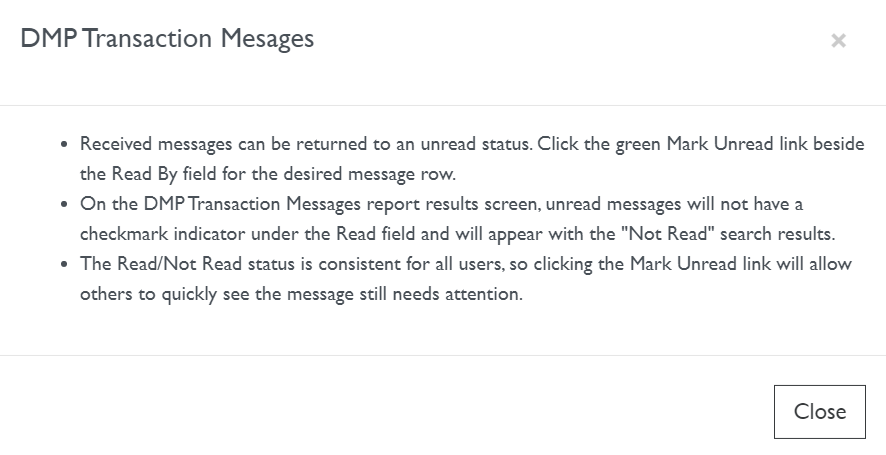
08/2025
