Go to the Login Page at https://login.peregrin.com/ and click “Having trouble logging in? Forgot your password? Click here to reset."
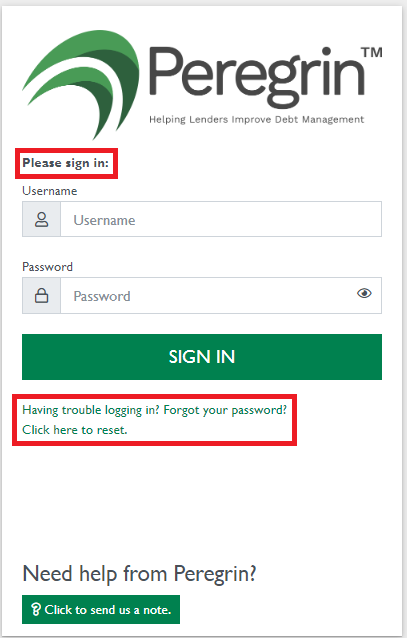
Enter your Username and Email Address.
Note: An eyeball icon will display with the credentials box, giving you quick view access to doublecheck your credentials before continuing.

After entering your Username and Email Address and clicking Submit, the below message will show. You do not need to click Back to Login Page. If you would like, you can exit out of this page as your next steps will go through the email link you receive. Please go to your email for next steps.

The below email will be in your inbox within a couple minutes of submitting your Username and Email Address. Please check connectivity and your spam and junk folders if you don't see the email come through.
Select the "To reset your password..." link and you will be redirected to a new page. The link provided in your email will open Step 2 of 3 for resetting your password.
Enter the Security Code provided in the email. Please type security code; we suggest not copy and pasting.
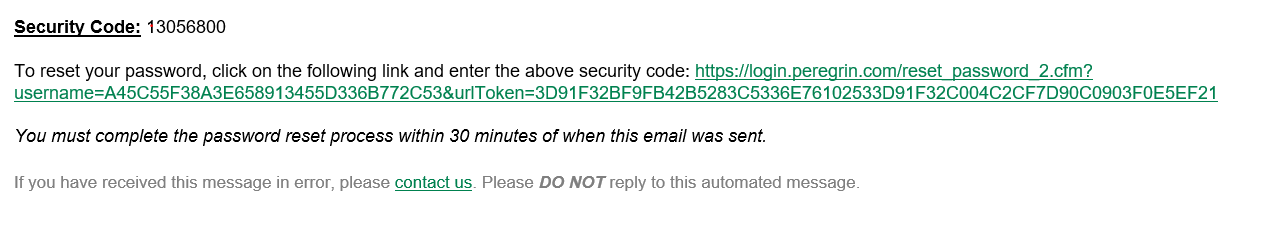
Next, answer the Security Questions you have previously created for your account.
Note: We highly recommend keeping your security questions current.
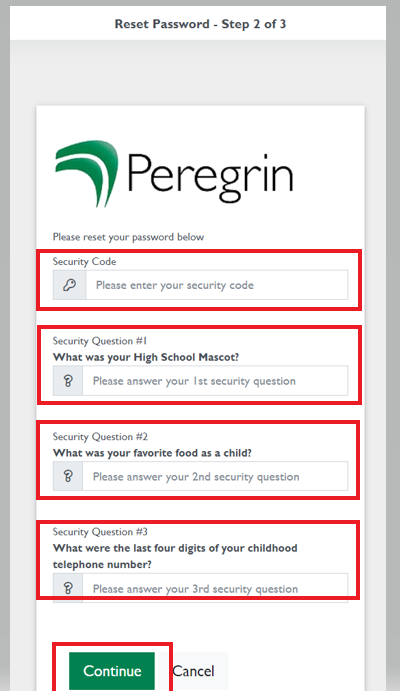
Create a new Password following the guidelines listed on Step 3 of 3.

Click Submit to return to the Login page. Log in with your Username and your new Password.
08/2025
