Viewing Balance and Account Status Information is available in two locations based on the creditor: FastStatus & Mastercard® RPPS®
FastStatus is currently available only for Capital One, Citi, Resurgent and Wells Fargo DMP Accounts. All other Peregrin creditors that support balance inquiries and get updated balance information can be viewed via Mastercard® RPPS®.
FastStatus
To access FastStatus accounts quickly, there is a box on the homepage called FastStatus, where users may enter account information in the Account Lookup field and review Active Accounts or Accounts Near Payoff.
Reminder: FastStatus is currently available only for Capital One, Citi, Resurgent and Wells Fargo DMP accounts.

To access the full FastStatus accounts reporting page, click on Reporting > FastStatus Accounts (from the dropdown list).
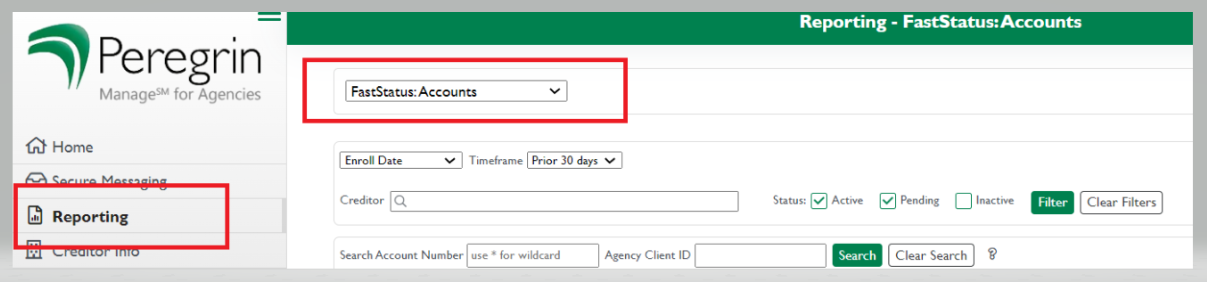
Mastercard® RPPS®
For all other creditors, send a balance inquiry directly via Mastercard RPPS with your normal daily batches. You can see the result in Peregrin before your agency actually receives the response via RPPS.
To view the balance information after the creditor has responded to the balance inquiry request, click on Reporting > Transaction Log (from the dropdown list) > select Balance Inquiry under Type (to just view only balance inquiries).
Tip: Create a saved report that shows balance inquiries from the last 5 days for quick review anytime!

Do not submit a balance inquiry request through Peregrin Manage.
08/2025
